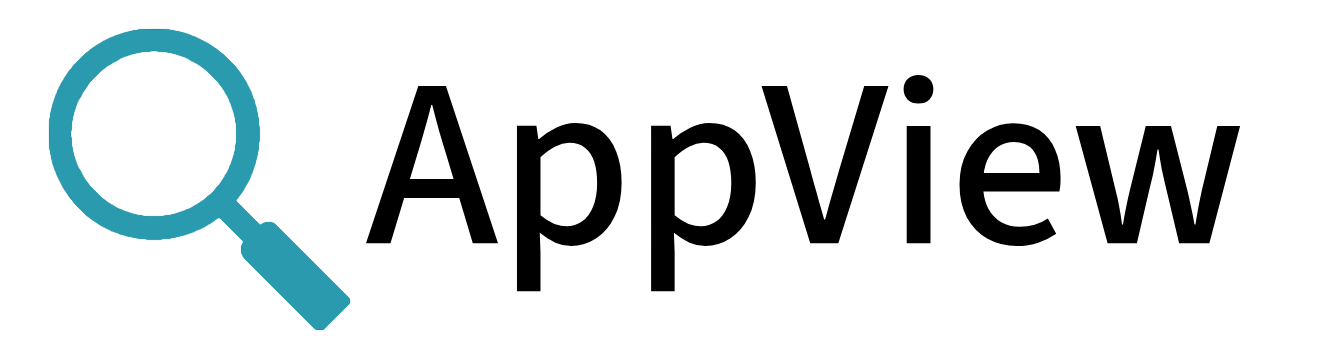Removing
You can remove AppView by simply deleting the binary, along with the rest of the contents of the APPVIEW_HOME directory. For example, if your APPVIEW_HOME directory is /opt/appview/:
rm -rf /opt/appview/
Then delete the associated history directory:
cd ~
rm -rf .appview/
Currently appview’d applications will continue to run. To remove the AppView library from a running process, use appview detach <process_ID>.