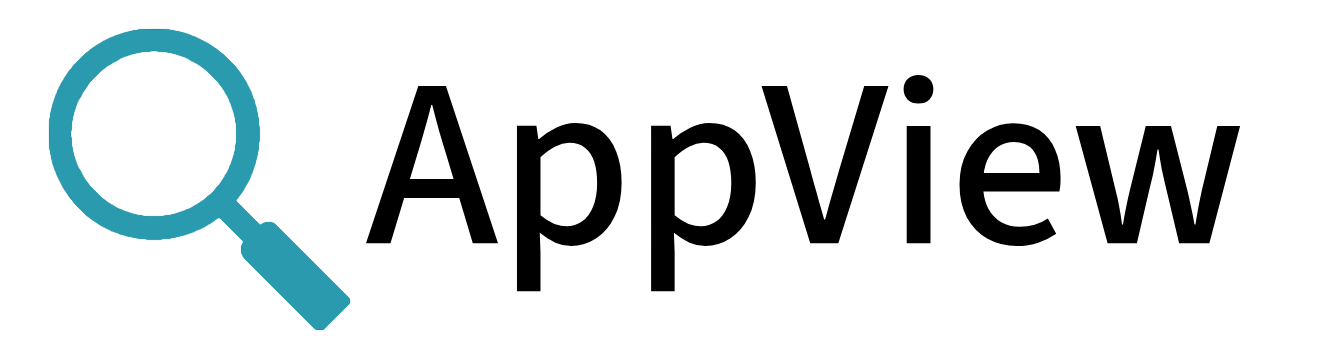Integrating with Cribl
By default, AppView is configured to connect to an instance of Cribl Edge (docs) running on the same host. Cribl Edge, in turn, connects to Cribl Stream over the network. This arrangement can support scaling to large numbers of viewed processes.
AppView can also easily connect to Cribl Stream (overview | cloud | download | docs) directly.
Integrating with Cribl Edge
AppView will connect with Cribl Edge when the cribl backend is enabled with the edge transport type. These are default settings for the AppView library, which is best suited for the kinds of longer-running, planned monitoring procedures that tend to scale, and where the AppView-Cribl Edge combination excels.
The CLI, by contrast, writes to the local filesystem by default; and the CLI is best suited for ad hoc exploration that's less likely to scale to large numbers of viewed processes.
To define a connection to Cribl Edge with the AppView library, just set the APPVIEW_CRIBL environment variable to edge.
For example:
LD_PRELOAD=./libappview.so APPVIEW_CRIBL=edge ls -al
Scaling to Many Viewed Processes
The number of viewed processes can become very high in two kinds of situations:
- Where the application that one instance of AppView is monitoring spawns a large number of processes - for example, scoping a build process; and,
- Where many instances of AppView are monitoring many instances of an application in a distributed architecture - for example, monitoring Apache in a server farm.
In either case, it can help when AppView connects to Cribl Edge on the same host, and Cribl Edge then connects to Cribl Stream over the network.
To understand why this is, consider these facts:
- Within the same host, AppView connects to Cribl Edge over unix sockets.
- The number of sockets is only limited by number of processes that the host can support.
- Then, Cribl Edge only requires a single network connection to send all of the data on to Cribl Stream.
This results in dramatically lower numbers of network connections needed than if AppView connected to Cribl Stream over the network without Cribl Edge as a proxy. Each network connection requires a port, and a large number of connections could exhaust the supply of ports available on the Cribl Stream host.
Sending data through Cribl Edge has other benefits: Cribl Edge is capable of filtering, aggregating, and reducing data in the same manner as Cribl Stream, and it can be efficient to perform these operations on the data before sending it over the wire.
Integrating with Cribl Stream
To define a TLS-encrypted connection to Cribl Stream on Cribl.Cloud, just set the APPVIEW_CRIBL_CLOUD environment variable, specifying a transport type, a host name or IPv4 address, and a port number.
For example:
APPVIEW_CRIBL_CLOUD=tcp://in.main-default-<organization>.cribl.cloud:10090
By default, Cribl.Cloud-managed instances of Cribl Stream have port 10090 configured to use TLS over TCP, and a built-in AppView Source to receive data from AppView. You can change the AppView Source configuration, or create additional AppView Sources, as needed.
This is the easiest way to integrate AppView with Cribl Stream. It is also possible to connect to Cribl Stream on Cribl.Cloud unencrypted; or, to Cribl Stream on-prem, encrypted or not.
Parameter Overrides
When AppView establishes a Cribl Stream connection, this sets several AppView configuration parameters, some of which override settings in any configuration file or environment variable.
These overrides include:
- Metrics format is set to
ndjson. - Transport for events, metrics, and payloads use the Cribl Stream connection.
- Log level, is set to
warningif originally configured aserrorornone.
Any configuration override is logged to AppView's default log file.
If you have events or metrics enabled (or disabled), they retain this setting. (Before v.1.0.0, both would be set to enabled, as an override). You still have control via environment variables or the config file.
When the payloads feature is enabled, setting APPVIEW_PAYLOAD_TO_DISK to true guarantees that AppView will write payloads to the local directory specified in APPVIEW_PAYLOAD_DIR. The payload field in the process-start message records whether the feature is enabled or not, and if enabled, the directory to which it will write payloads.
Connecting to Cribl Stream on Cribl.Cloud, Unencrypted
To define an unencrypted connection to a Cribl.Cloud-managed instance of Cribl Stream, set the APPVIEW_CRIBL environment variable (not APPVIEW_CRIBL_CLOUD) and specify port 10091.
For example:
APPVIEW_CRIBL=tcp://in.main-default-<organization>.cribl.cloud:10091
Connecting to Cribl Stream On-Prem
An on-prem instance of Cribl Stream has an AppView Source built in. However, by default:
- The Source itself is disabled.
- The Source listens on port 10090.
- On the Source, TLS is disabled by default.
To connect from AppView, you'll need to configure the AppView Source in Cribl Stream. This includes enabling the Source; configuring it to listen on the desired port; and, enabling and configuring TLS if desired.
Then, to define a connection to the on-prem Cribl Stream instance, set APPVIEW_CRIBL.
For example:
APPVIEW_CRIBL=tcp://127.0.0.1:10090