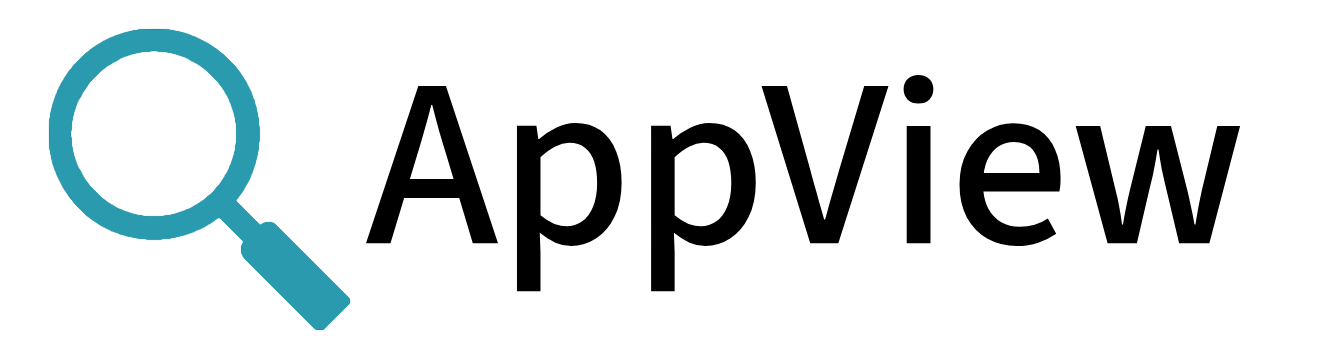Instrumenting an Application
There are many ways to load AppView into your applications or services. Find below some examples to get you started.
Ad Hoc Instrumentation
AppView a New Process
appview curl wttr.in # Run a curl command, with AppView loaded
appview events # View events from the most recent session
appview metrics # View metrics from the most recent session
appview flows # View network flows from the most recent session
Pro Tip: Use the LD_PRELOAD environment variable to load the libappview.so library into a new process without using the CLI.
AppView an Existing Process
top & # Start top in the background (or in another terminal)
appview attach top # Attach to the top process by name (or by pid: `pidof top`)
appview events -f # View, and follow, events from the most recent session
appview metrics # View metrics from the most recent session
appview flows # View network flows from the most recent session
appview detach top # Detach from the top process (if desired)
Pro Tip: It's also possible to View an application running inside a Docker container, from the host.
Automating AppView
AppView a System Service
sudo systemctl stop nginx # We will use nginx as an example. Stop nginx
appview service nginx # Configure the nginx service to load AppView
sudo systemctl start nginx # Restart the nginx service
AppView a Group of Processes
Use a global ruleset to automatically load AppView into processes that match the rule. Existing processes will be attached to instantly, and new processes will load AppView.
appview rules --add nginx # Add nginx to the list of processes to load AppView
# appview rules --add nginx < appview.yml # Optionally provide a config
appview rules --add java --arg myServer # Add java myServer to the list of processes to load AppView
appview rules --add firefox # Add firefox to the list of processes to load AppView
appview rules --remove firefox # Remove firefox from the list of processes to load AppView
appview rules # View the current global rule set